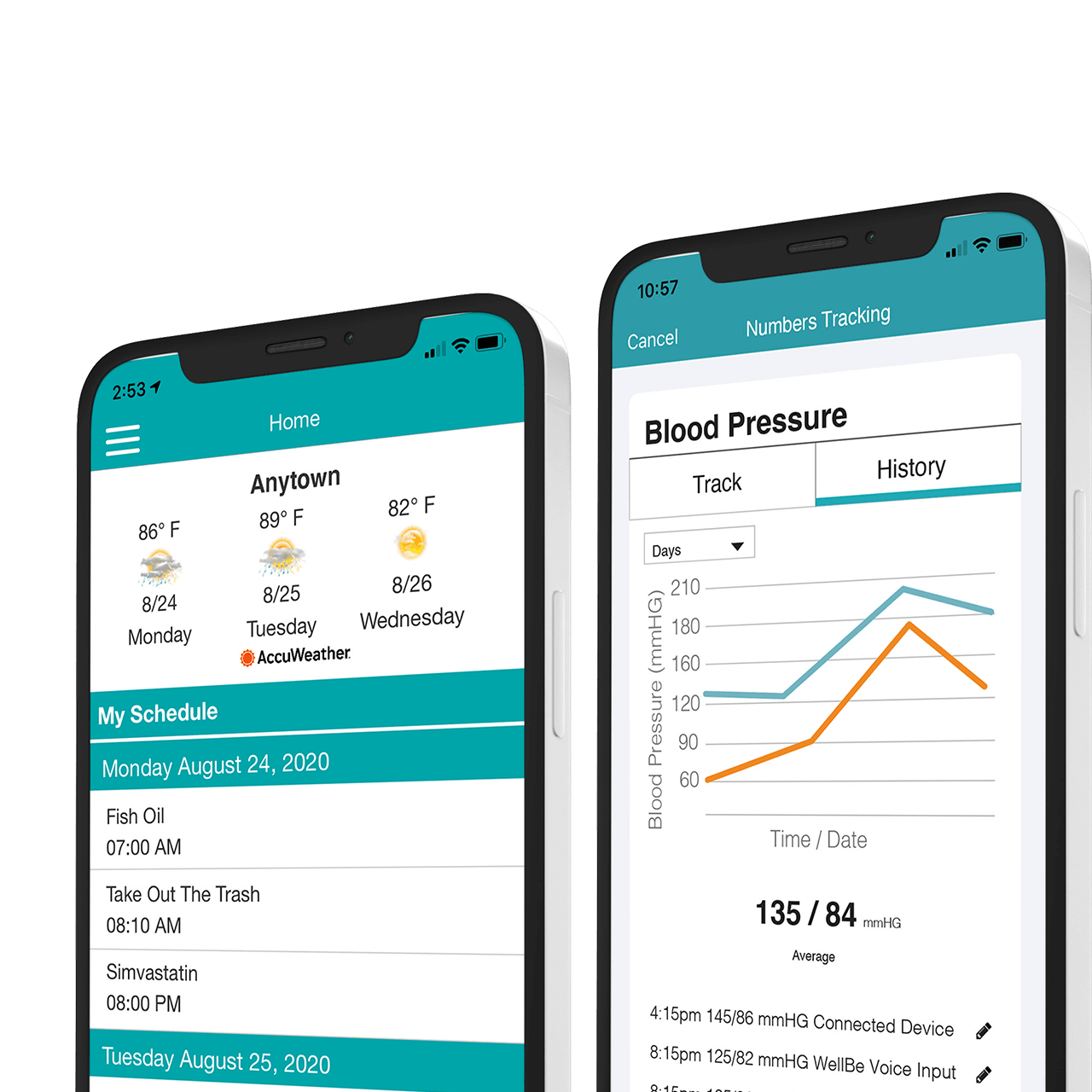
HandsFree Health is the digital health platform utilized by leading mobile applications to provide their membership with valuable health tools. As an app user you are interacting with the HandsFree Health platform. The following support content will help you navigate your mobile app. *Note the design and the appearance of the app may vary from.
Need help? Just ask!
WellBe® is ready to answer your questions. If you need more assistance or are interested to learn more, our helpful guides and FAQs highlight the features that make WellBe® the most versatile assistant in virtual healthcare.
WellBe Virtual Assistant App
Helpful Videos
How can WellBe® help? See it in action. Learn new ways WellBe® enhances your life and your work.
Play
Play
Play
Play
Play
Play
Previous
Next
FAQs
Have questions about the WellBe® Virtual Assistant App?
Check out these possible solutions.
How do I set up my Mobile App?
Once downloaded create an account and fill in your health information. Use the videos above for a helpful way to navigate the app.
My medical insurance is not showing in the app. How do I enter it?
Currently WellBe has access to most major medical Insurance carriers, although we do not have access to all plans, we are adding more every day. This means that there might be a waiting period until your specific carrier is added to our database.
Is there a limit to the amount of people under one household?
No, there is not a limit for users under one household.
How do I add or remove people from my household?
You can add a user by going to the WellBe Virtual Assistant App, going to “Settings” and then “Households”. Next click the specific household that you would like to add a new user into and at the bottom of the screen click “Add User”. Once this is clicked, determine the role of the user, give them specific permissions and then click “Add User”. You will now input specific information about this new user and then click “Invite”. This new user will get an email with a six-letter invitation code to set up their own account.
Can I see what I have asked WellBe?
Yes. If you go to the WellBe Virtual Assistant App, “My profile” and then “History”. This page will show all of your responses to the device, at the specific time and date they were recorded.
Do I have to manually input my appointments and reminders or do I just state them to WellBe?
Your appointments and reminders can be put in manually into the WellBe Virtual Assistant App.
Is there one place that I can see all of my upcoming appointments and reminders?
All of your upcoming appointments and reminders will show on the home screen of your WellBe Virtual Assistant App. For appointments, the app will not only show the time your appointment will occur but also what time you should leave for your appointment. This takes in consideration the time it will take for you to travel to the provider and for you to arrive 30 minutes before the appointment.
How long does the setup process take?
This depends on the person and their access to specific personal information such as their insurance, medication, pharmacy and provider. If these are easily at hand, then the process should not take more than 20 minutes.
How do I change my username/ password?
A user’s username and password can be changed in the WellBe Virtual Assistant App. This can be found under “My Profile”, then “Account Info”.
Can I talk to WellBe in a language besides English?
Currently, WellBe can only recognize English.
Can I change the voice/name of WellBe?
Currently, the name and voice of WellBe cannot be changed.
Have More Questions?
We work hard to develop software and devices that are as feature-packed as they are easy to use. If problems or question pop-up, we’re here to help. Reach out to us and get the most out of your new smart healthcare device for the home.
Contact Information:
Follow Us:
Facebook
Twitter
Instagram
Linkedin
How Can We Help?
Reach out to us. One of our skilled team members will get back to you soon.